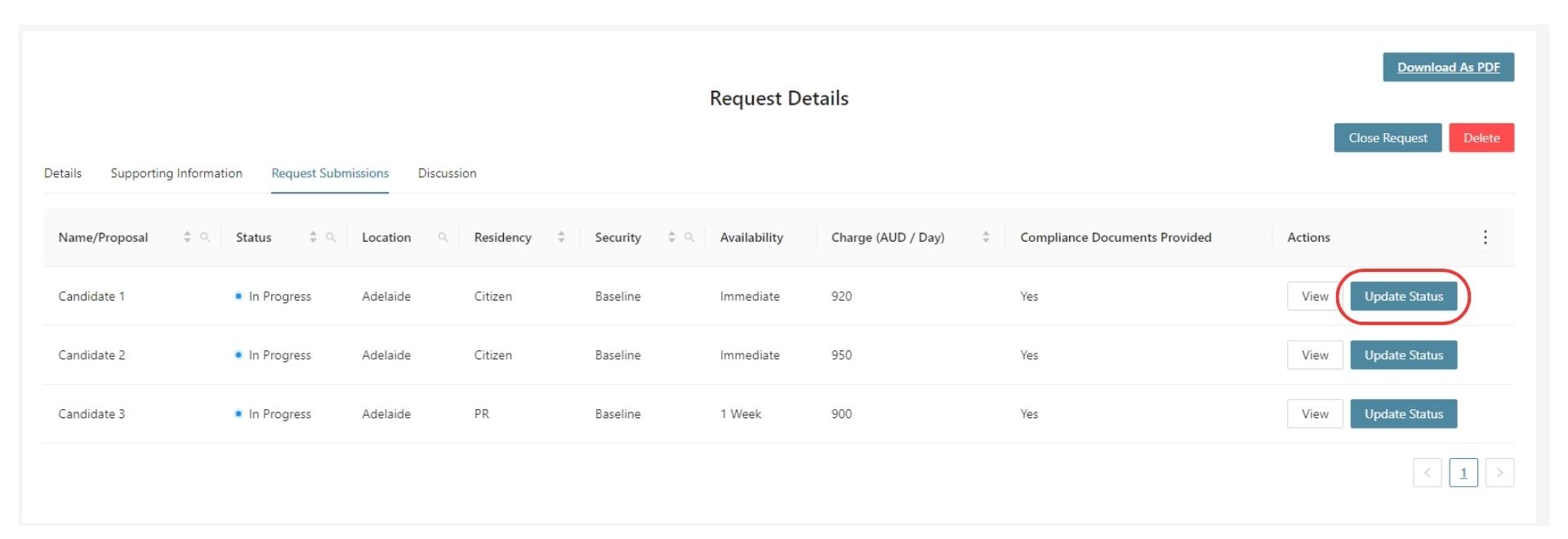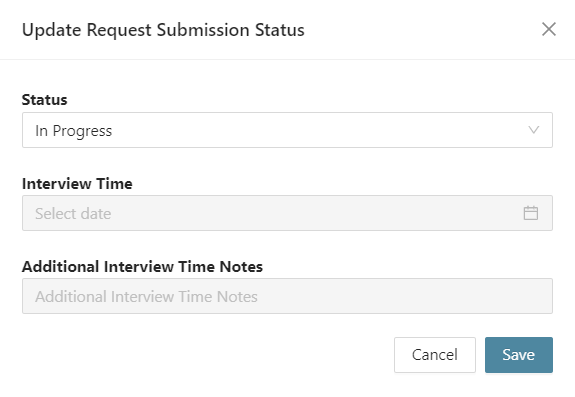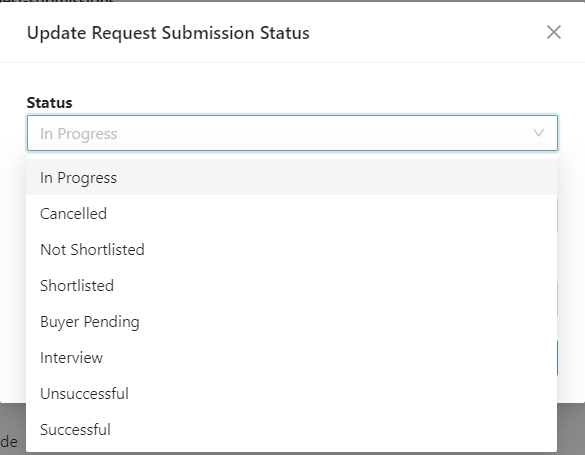Overview
The Triber platform simplifies this process and provides an intuitive interface that allows operators to easily update the status of each seller’s submission. In this guide, we cover the steps to update the seller’s submission status in the Triber platform. With this feature, operators can quickly and easily update the status of each seller’s submission, ensuring that the procurement process runs smoothly and efficiently.
User Representative
| User | Operator | Buyer |
Step 1: Go to the Requests Page
Go to the Requests page by navigating to the left-hand menu panel and then select “Requests” and click “View”.
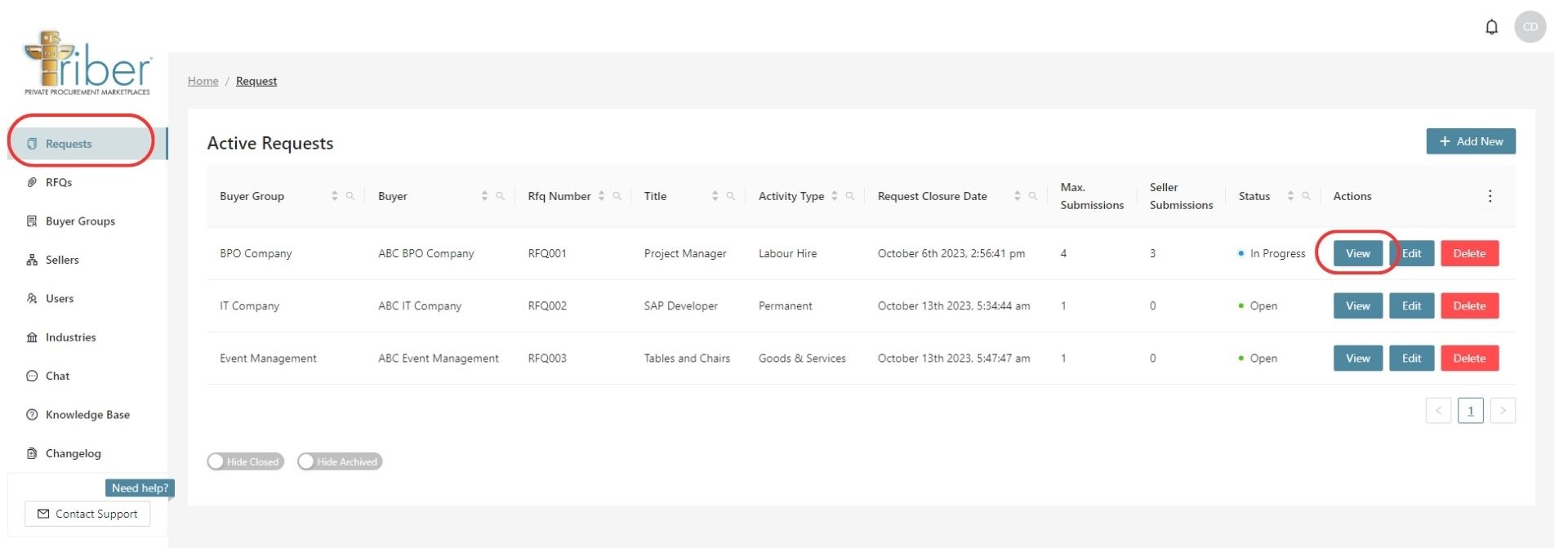
Step 2: Update Status
Go to “Request Submissions” and click “Update Status”. Select from the drop-down menu to update the status.