Overview
Deleting a request or Request for Quotation (RFQ) . The Triber platform provides an intuitive interface to facilitate this task. In this guide, we cover the two options for deleting a request.
User Representative
| User | Operator | Buyer |
Option 1: Delete a Request that Applies to all Sellers
Step 1: Go to the RFQ page by navigating to the left-hand menu panel and then select “RFQs”. Find the RFQ you want to delete and click “Delete”.
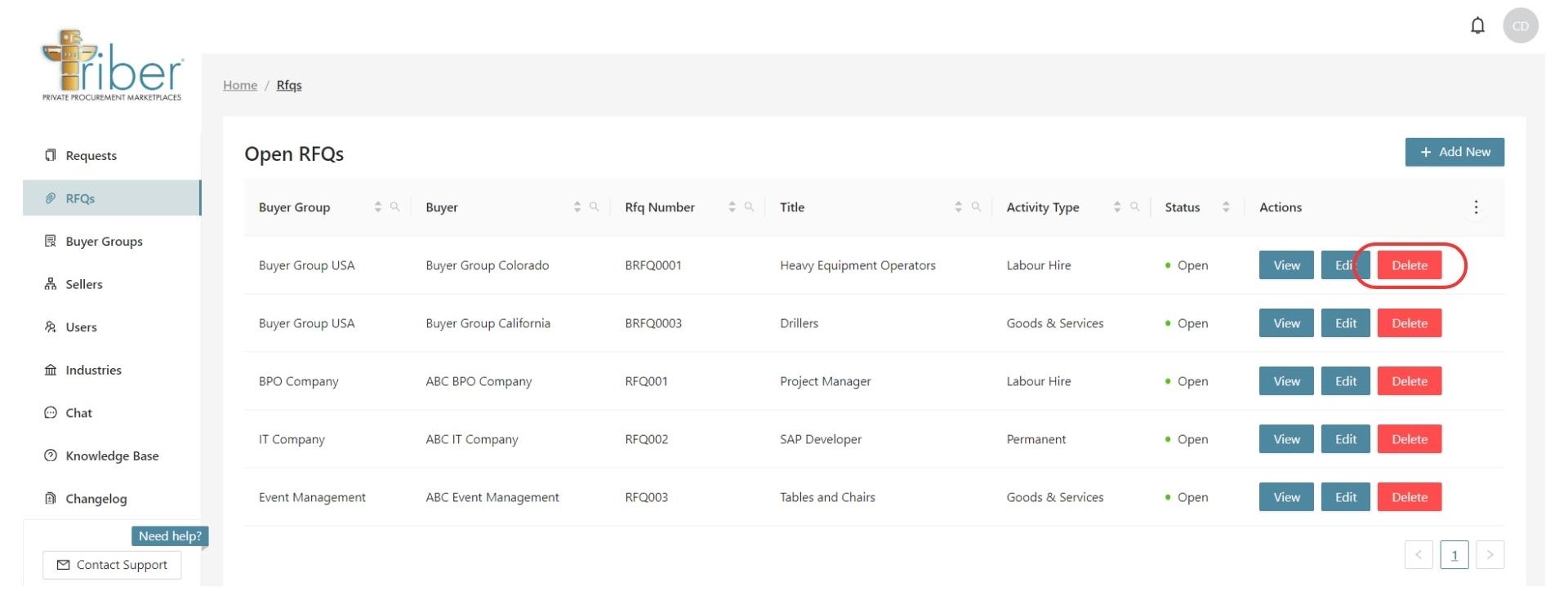
Option 2: Delete a Request that Applies to One Seller
Step 1: Go to the Request page by navigating to the left-hand menu panel and then select “Requests”. Find the RFQ you want to delete that belongs to the specific seller and click “Delete”.
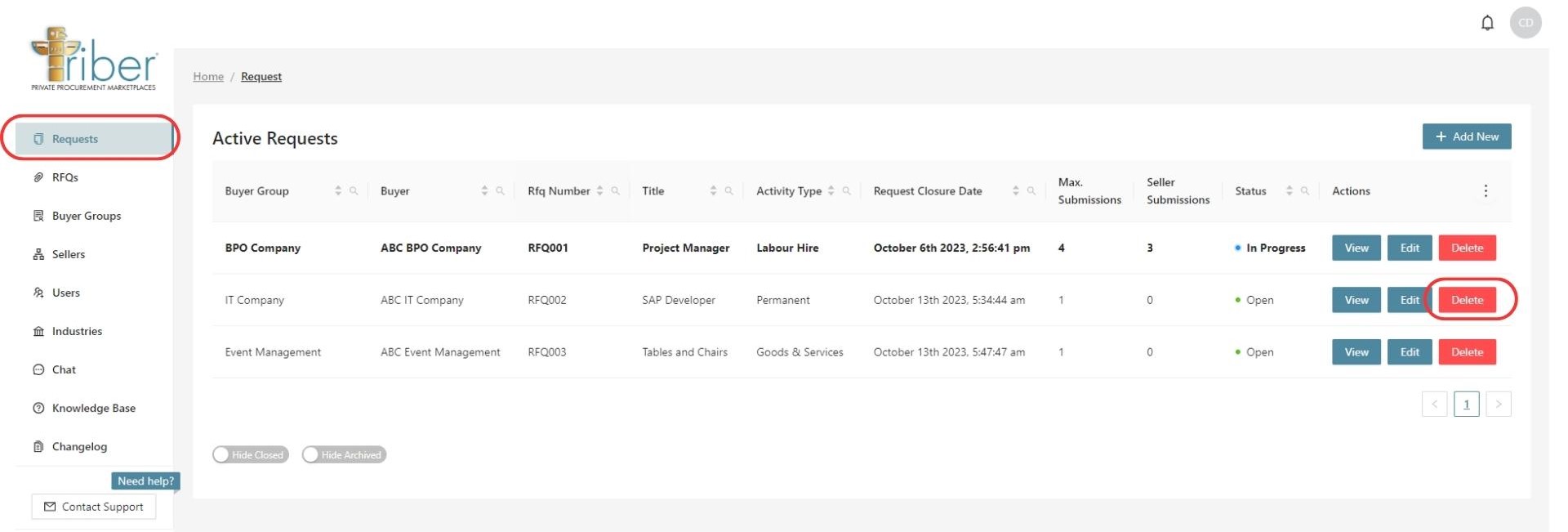
Please note that when you delete the RFQ. All the data for that RFQ will be lost and it cannot be restored.

