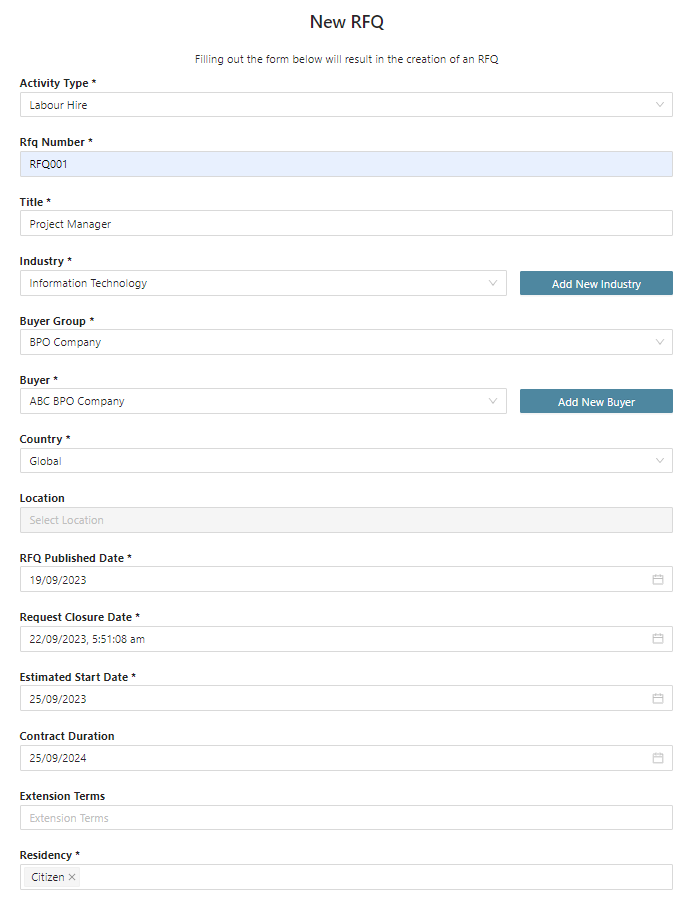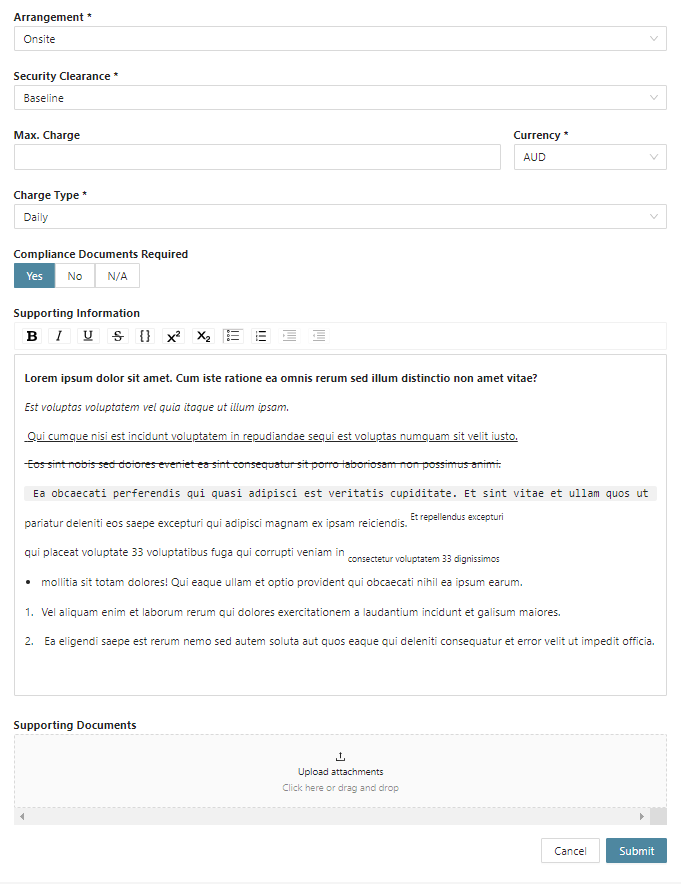Overview
This guide provides an overview of how to create a Request for Quotation (RFQ) on the Triber platform. An RFQ is a document that is used to solicit competitive quotes from qualified suppliers for the products or services that you need to source. This includes specifying the industry, outlining the key requirements and specifications, providing clear instructions for submitting quotes, and evaluating supplier proposals based on relevant criteria. To set up your RFQ, you will need to fill out information, such as delivery timelines, technical specifications, quality standards, and any other supporting information that may be required.
In this guide, we will cover the step-by-step process of creating an RFQ.
User Representative
| User | Operator | Buyer |
Step 1: Go to the RFQs Page
Go to the RFQ page by navigating to the left-hand menu panel and then select “RFQs”
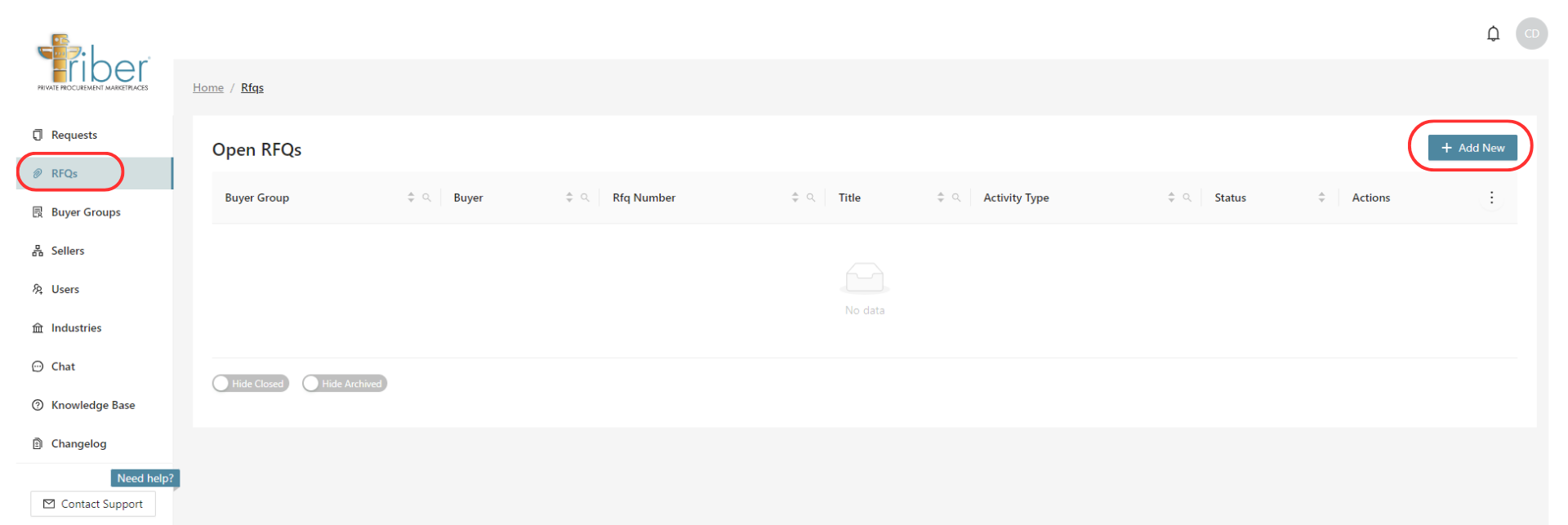
Step 2: Select the Activity Type
From the dropdown menu, select the activity type for your request: Labour Hire, Permanent Hire, or Goods and Services. Then, click on the ‘Submit’ button.
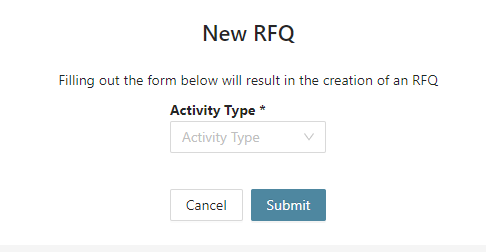
Step 3: Click Add New
You will be prompted to the new RFQ page. Enter the required details, you can also create an industry and buyer at this stage. Once you have entered all the necessary information, click on the “Submit” button to save the new RFQ.