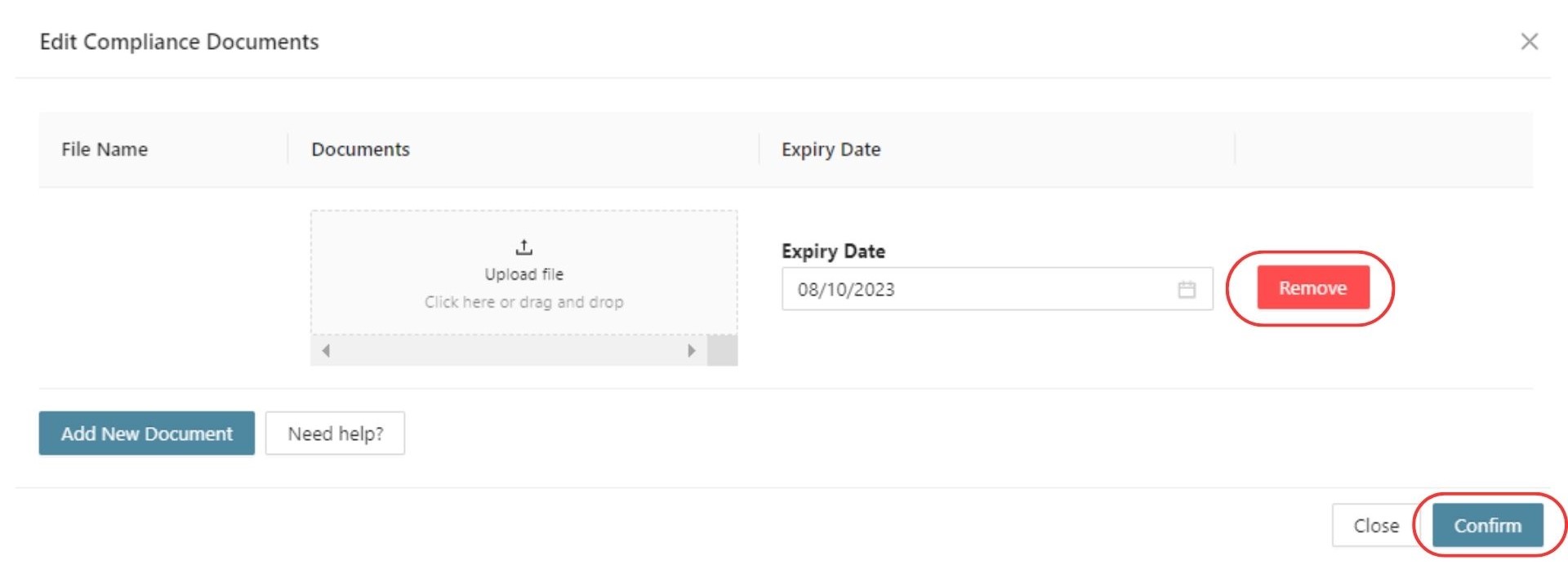Overview
The Compliance Dashboard is a powerful tool designed to provide a comprehensive overview of your organisation’s procurement compliance status. It offers a visually appealing and user-friendly format for users to monitor and manage compliance-related data. With Triber, as a seller, you can set up the expiry date for documents, enabling you to receive notifications when it’s time to update your compliance documents.
User Representative
| User | Seller |
Step 1: Go to Compliance Dashboard
Select ‘Compliance’ from the menu and determine the applicable category for your document.
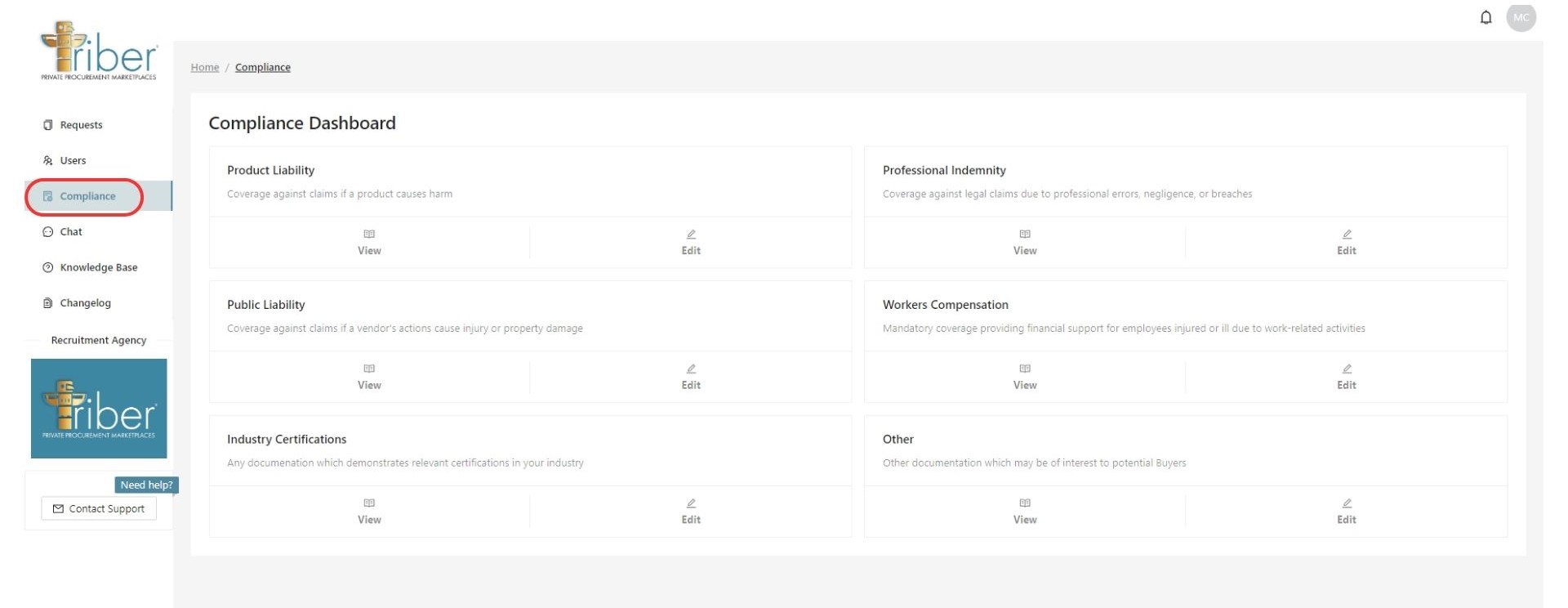
Step 2 : Upload the Documents
Click ‘Edit’ and then ‘Add New Document.’ Select ‘Upload File,’ set the expiry date, and click ‘Confirm.’
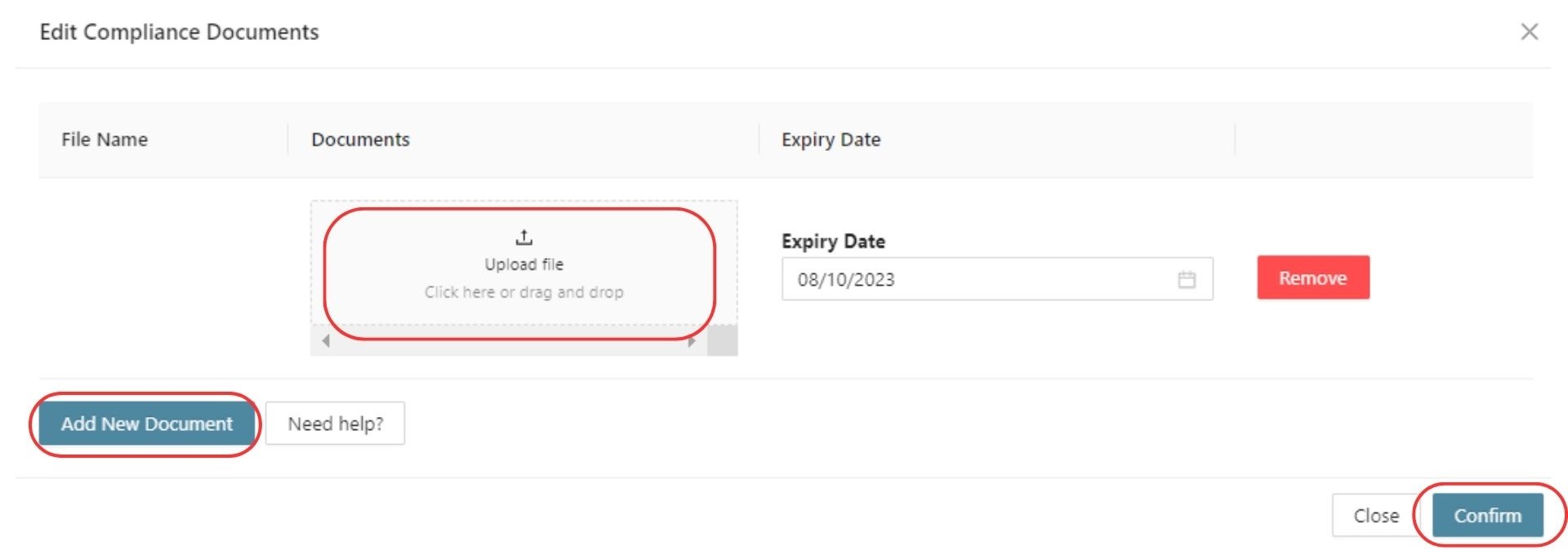
If you wish to remove any document from your submission, simply click ‘Remove’ and then ‘Confirm’ to save the changes.