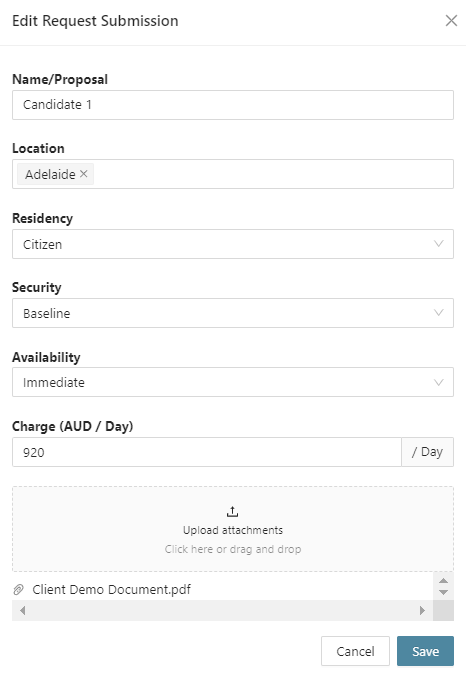Overview
Updating uploaded documents in Triber allows users to keep their document repository up to date. With Triber’s user-friendly interface, users can easily make changes to uploaded documents whenever necessary. Whether it’s replacing an outdated file or modifying document details, the update feature ensures that the most current information is available to users and stakeholders.
User Representative
| User | Seller |
Step 1: Find the RFQ you want to Update
Go to Request page and find the Request you want to update. Click on ‘View’.
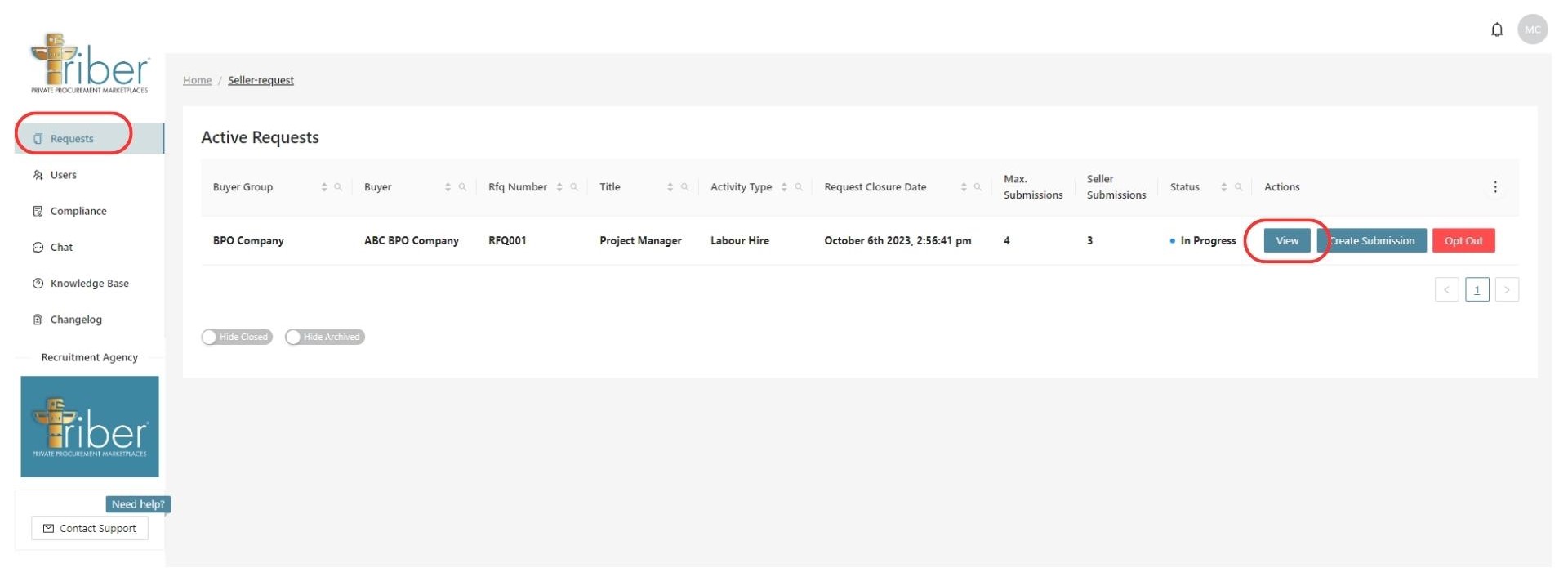
If the RFQ you want to update is no longer visible on the active request Dashboard, go to “Requests” and click on “Hide Closed” to view the Closed Requests.
Step 2: Select the Submission
Click ‘Request Submissions,’ select the submission you want to update, and then click ‘Edit’.
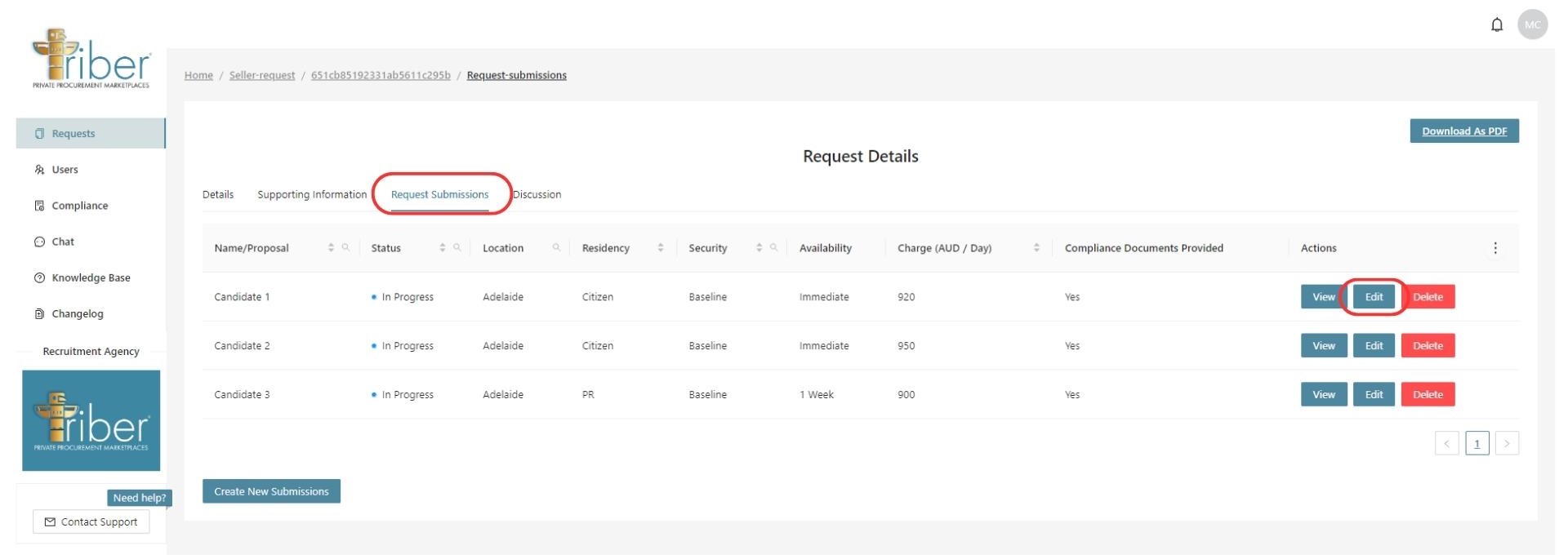
Step 3: Update Details
Click “Edit” and Update the details or replace the document submitted and Click on “Save”.