Visit our website at https://triber.io/ and go to ‘Services’ menu and select ‘Features & Pricing’.
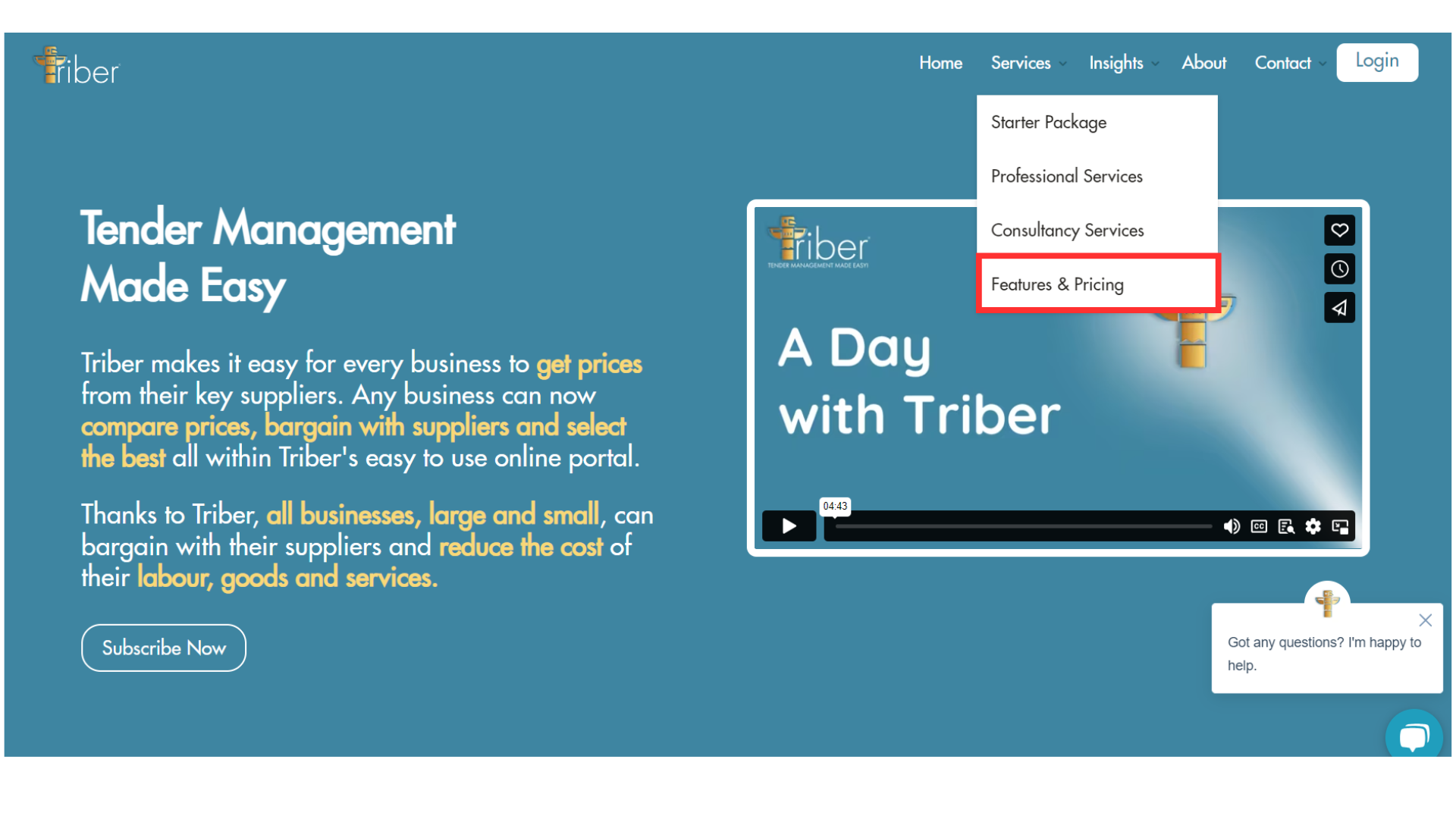
Step 2: Select Plan
Select the Plan Applicable to your Business
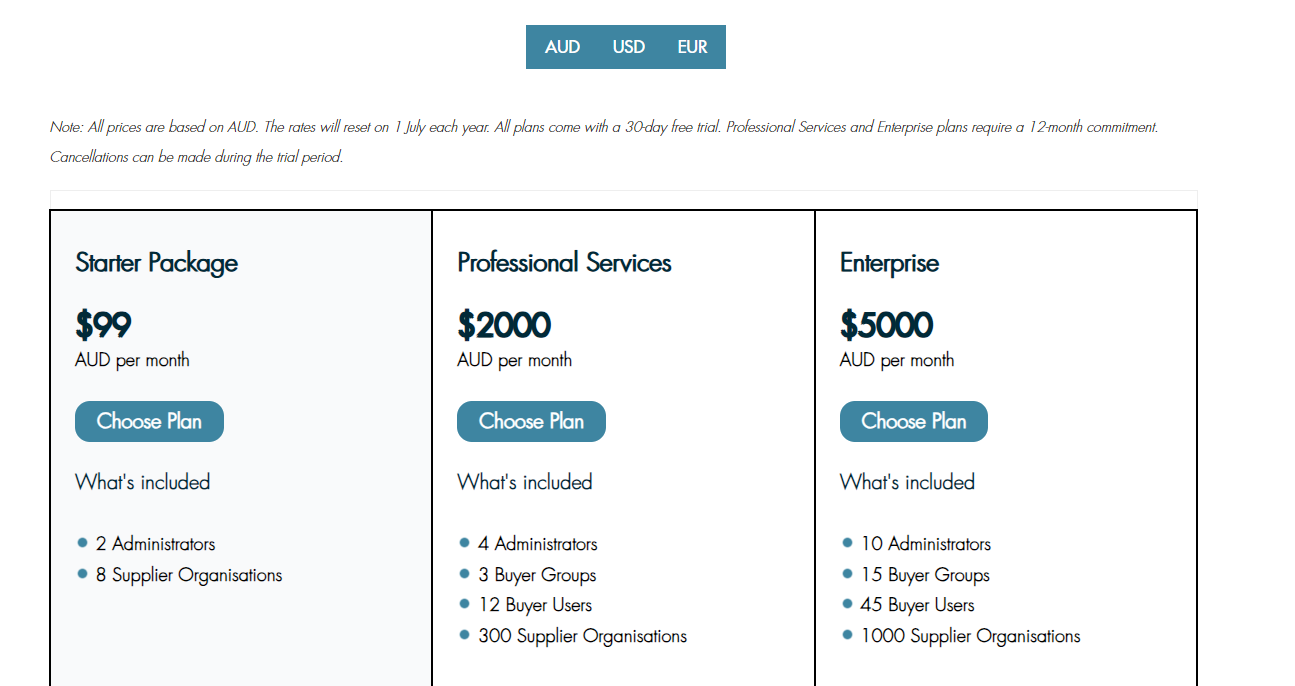
Step 3: Fill Out the Form
Fill out the necessary details and click ‘Proceed to Payment ‘.
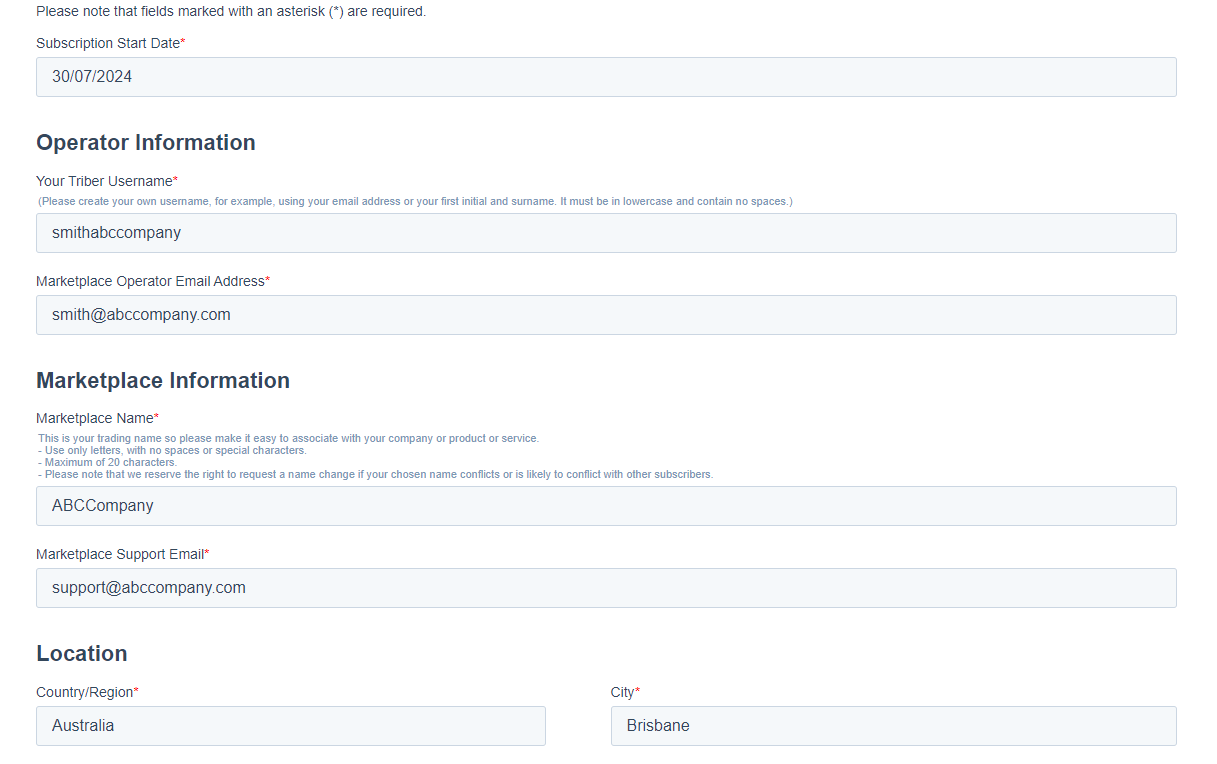
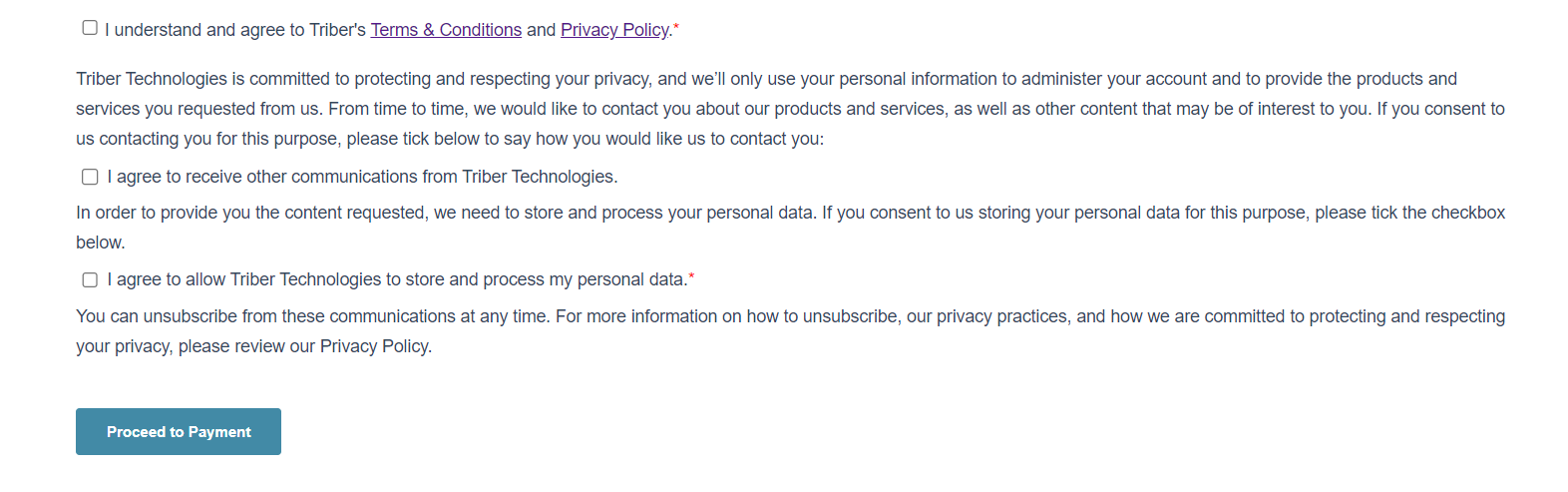
Step 4: Set up your payment method
You will be directed to your cart. Select ‘Proceed to Checkout’ and complete setting up your payment method.
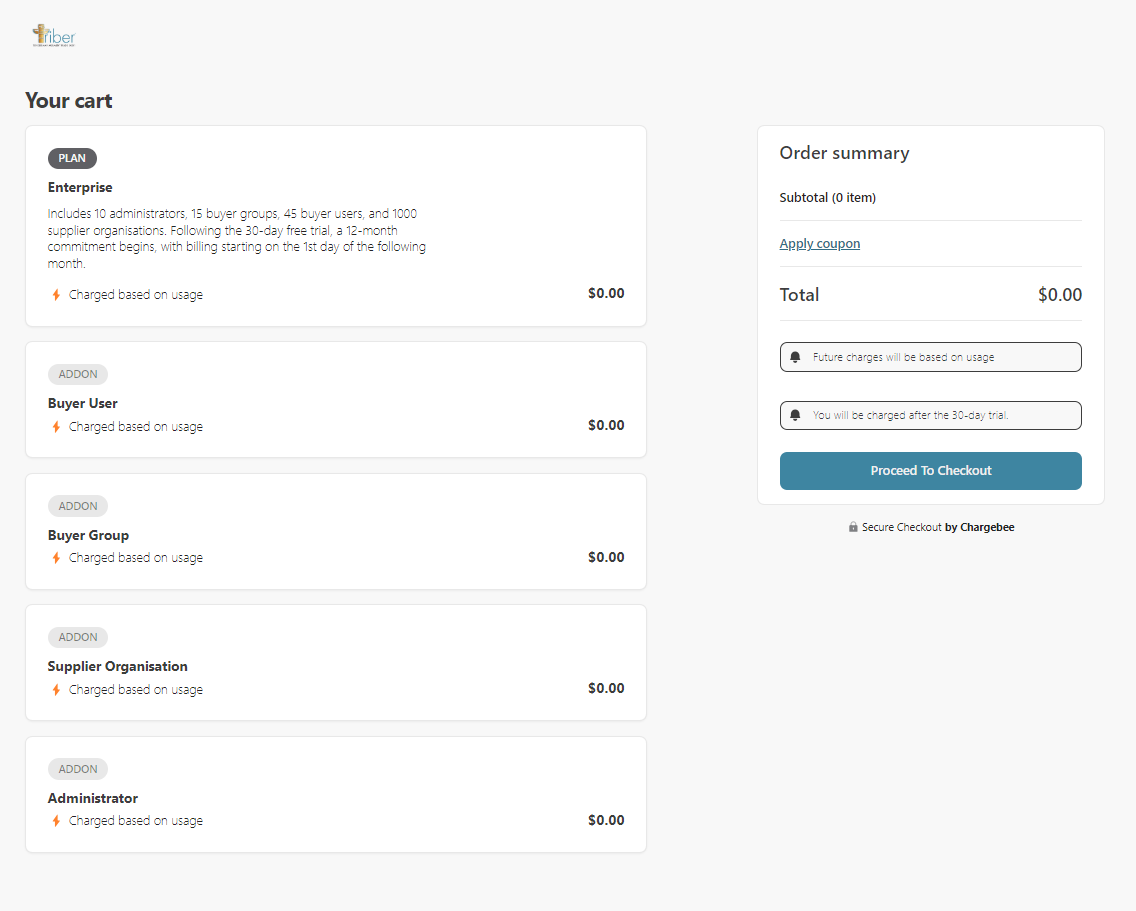
Once you complete this step, you’ll receive an email confirming your application. On your chosen start date, you’ll receive another email with instructions for activating and managing your marketplace.

