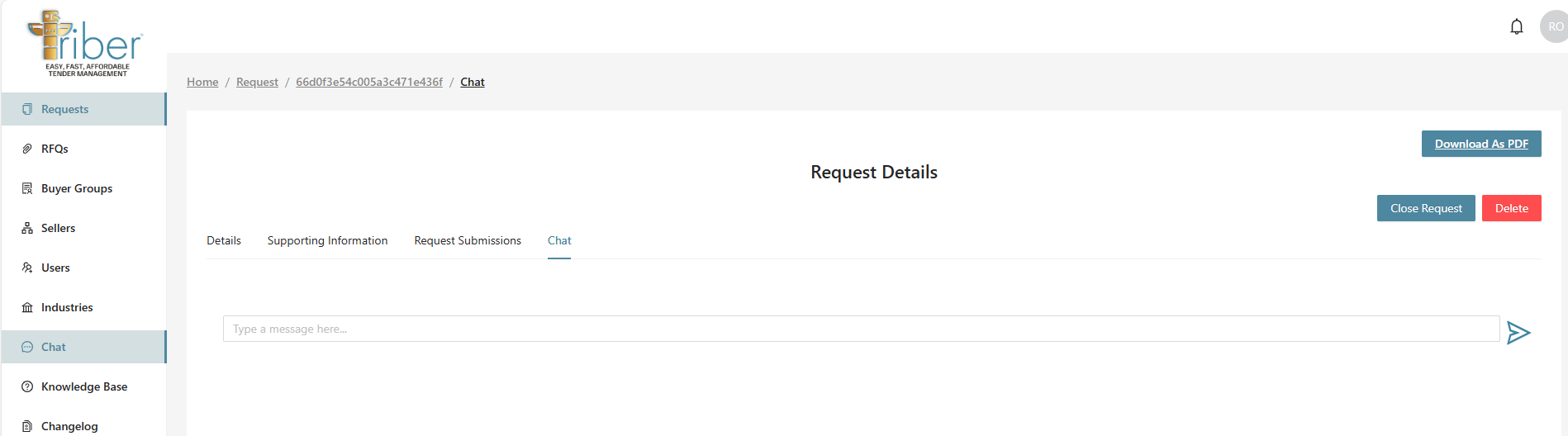Overview
The chat and discussion feature in Triber provides effective communication and collaboration among users. With this feature, users can engage in real-time conversations, share information, ask questions, and discuss various aspects related to the procurement process.
The chat feature allows users to have a one-on-one conversation within the Triber platform. Operators can send direct messages to Buyer Groups and Sellers and vice versa, facilitating quick and efficient communication. It enables users to discuss specific topics and provide updates or clarifications related to a request or project.
The discussion feature, on the other hand, is a focused discussion and collaboration over a specific RFQ. It allows users to create discussions at the RFQ level and get precise information regarding their queries.
User Representative
| User | Operator | Buyer | Seller |
Chat at Menu Section
All users can communicate with any other role, such as the Marketplace Operator, Buyer Group, or Seller. Simply click on the dropdown menu to select the role you wish to communicate with.
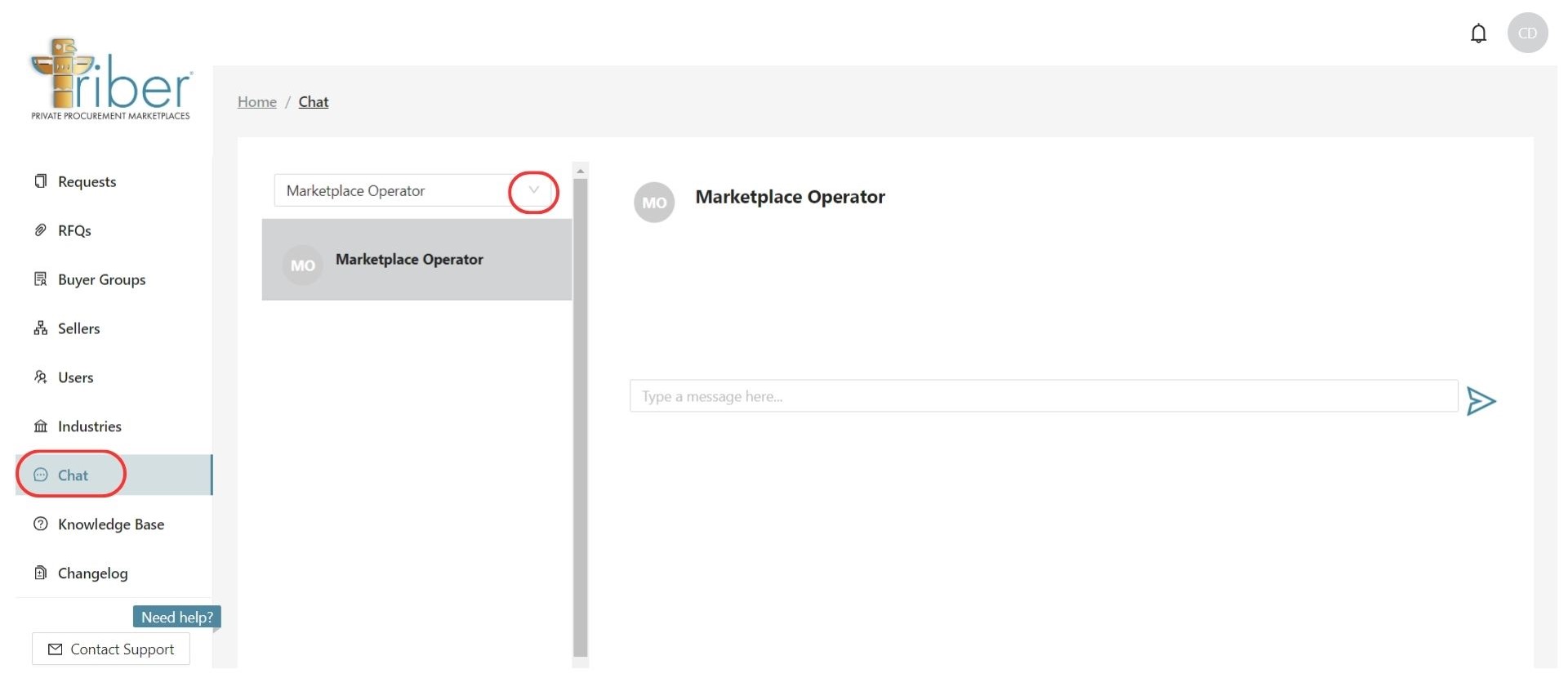
Chat at Request Level (Group Chat)
All users can engage in conversations with the operator, buyer group, or seller linked to the request. If you have any specific questions about the request, this is the perfect way to communicate your enquiry.
Step 1: Find the RFQ
Select the RFQ you have questions about by navigating to the ‘Requests’ page and clicking on ‘View’.
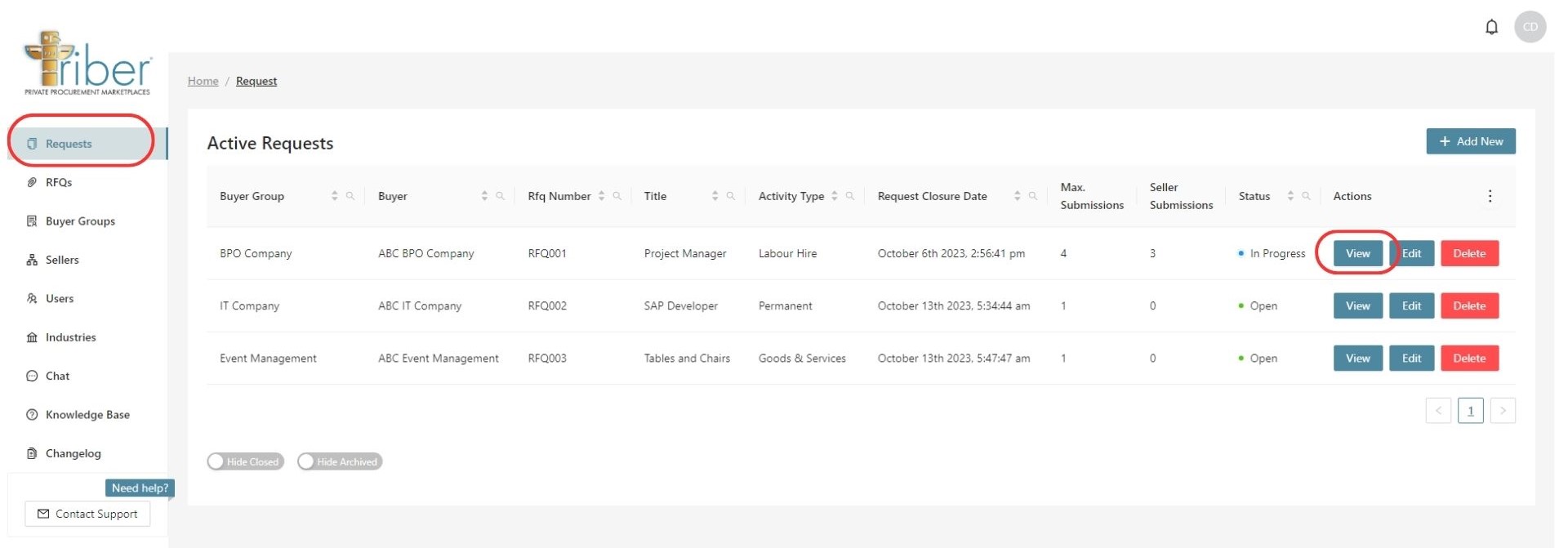
Step 2: Go to Chat Tab
You will be prompted with the RFQ details; just go ahead and click the ‘Discussion’ tab to proceed with the chat feature.