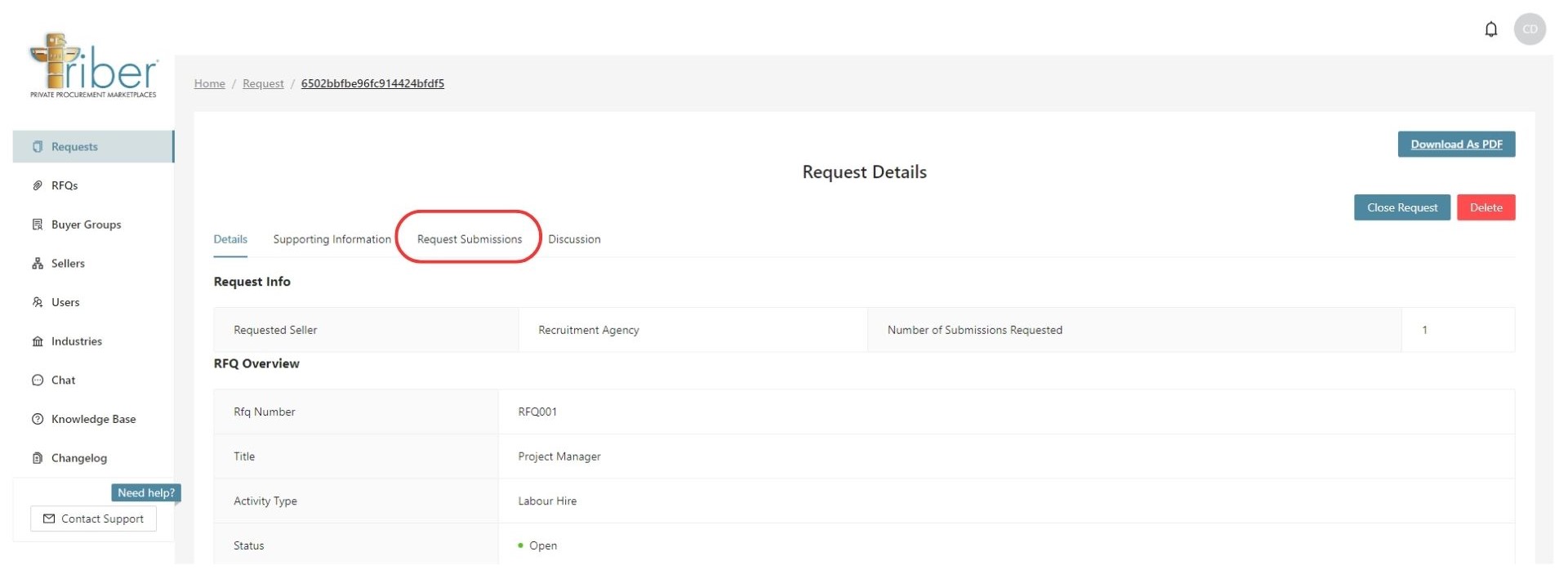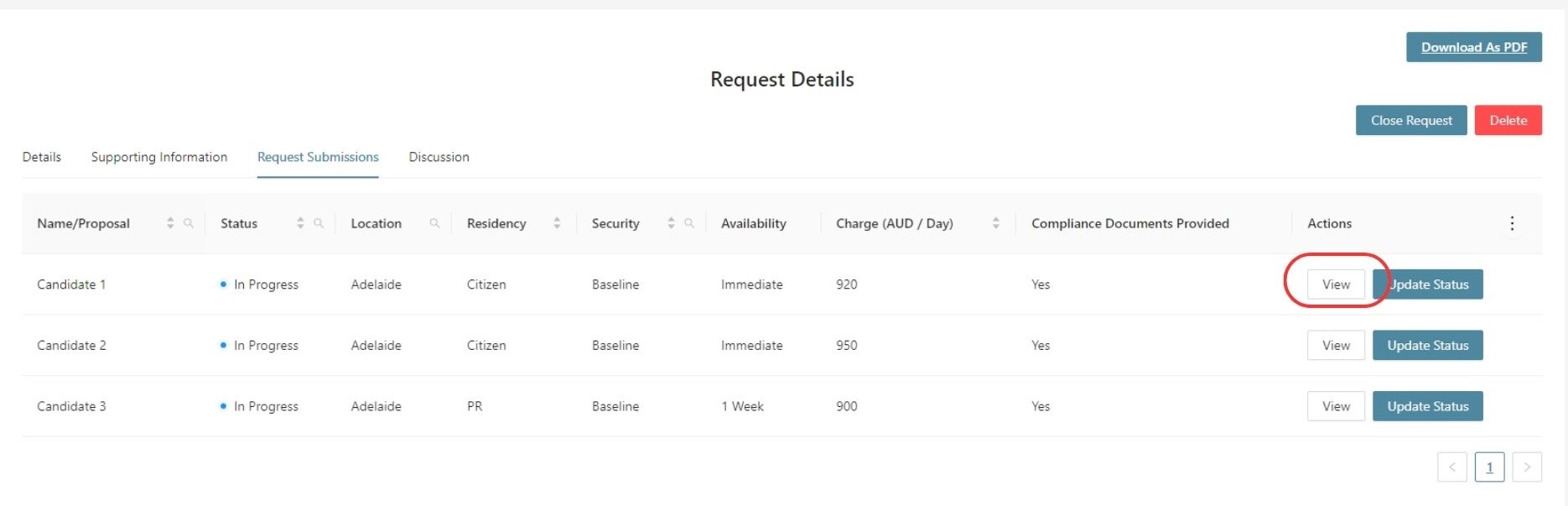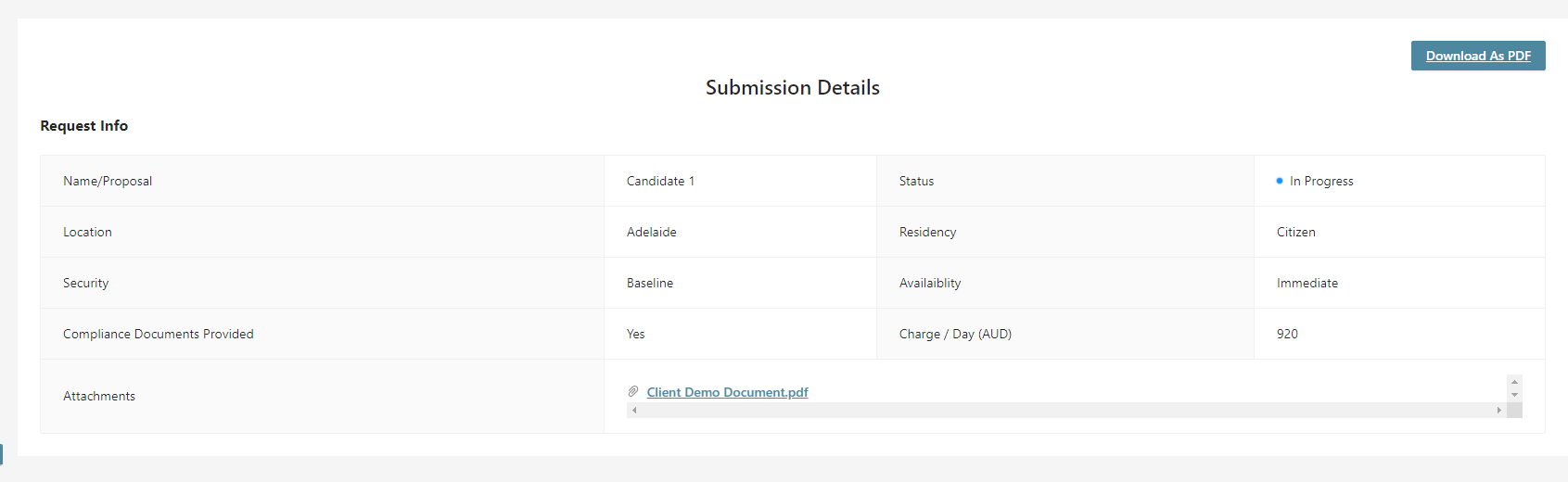Overview
Checking seller responses is an essential part of the procurement process, and the Triber platform makes it easy for Operators to do so. In this guide, we will cover the two options for checking seller responses.
Additionally, Operators can download the tender responses in a PDF file for further analysis or to share with stakeholders. The Triber platform streamlines the process of checking seller responses, saving time and increasing efficiency in the procurement process.
User Representative
| User | Operator | Buyer |
Option 1: Email Notification
As the Operator, you will receive an email notification when a Seller submits a response to your request. Simply click the “View response” button to be directed to the submission.
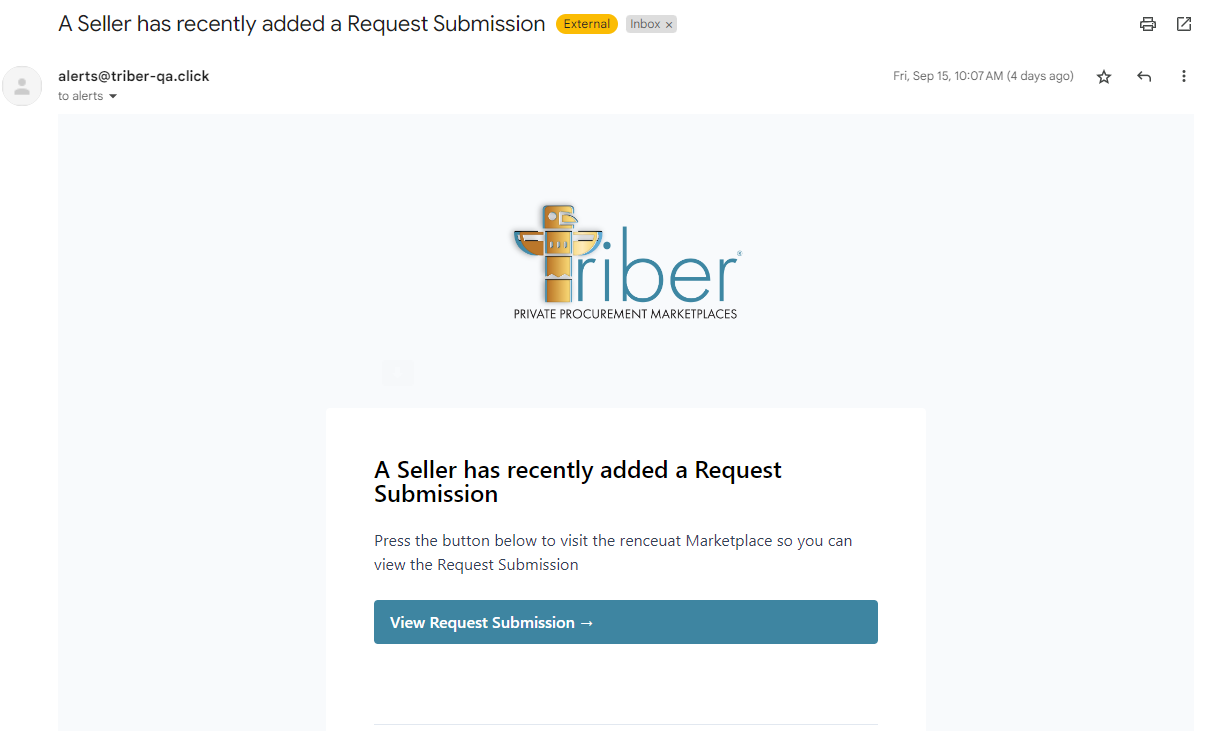
Option 2: Dashboard
Step 1: Check from the Dashboard by going to “Requests”, finding the request that you want to view, and then clicking “View”.
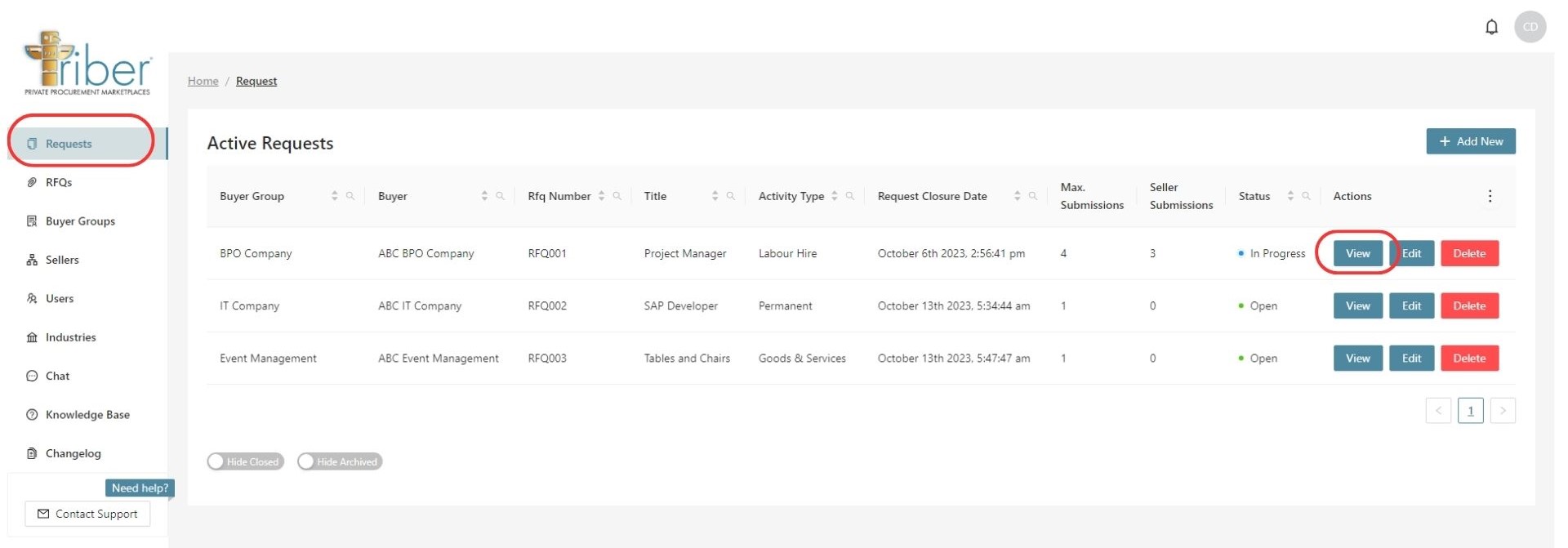
Step 2: Step 2: Go to “Request Submissions” and click “View” to check the submission details.