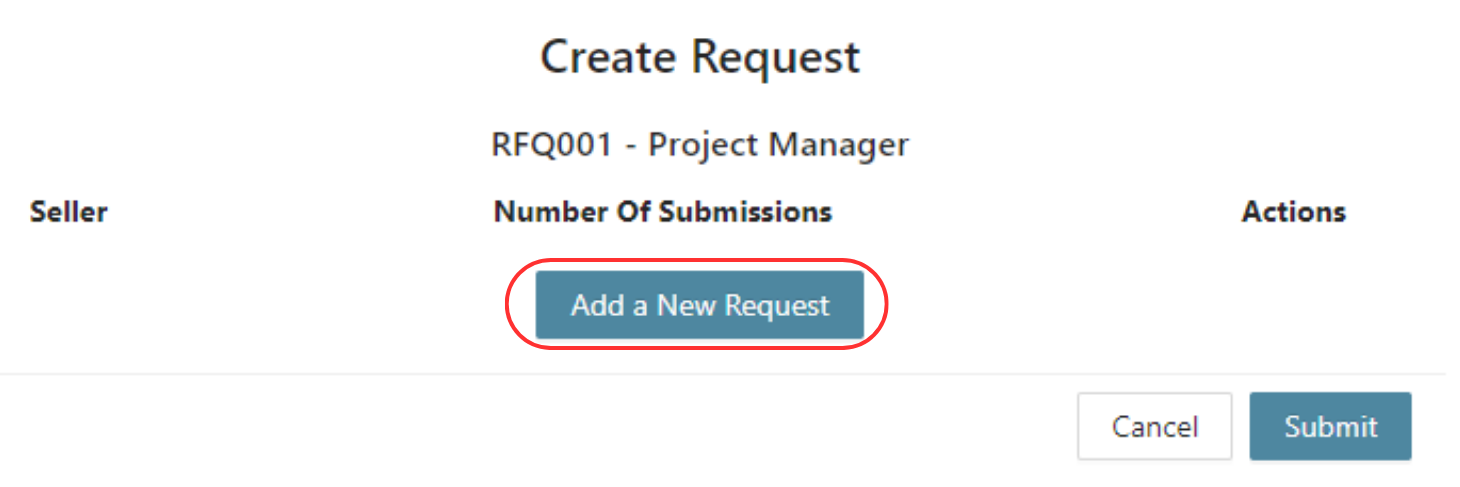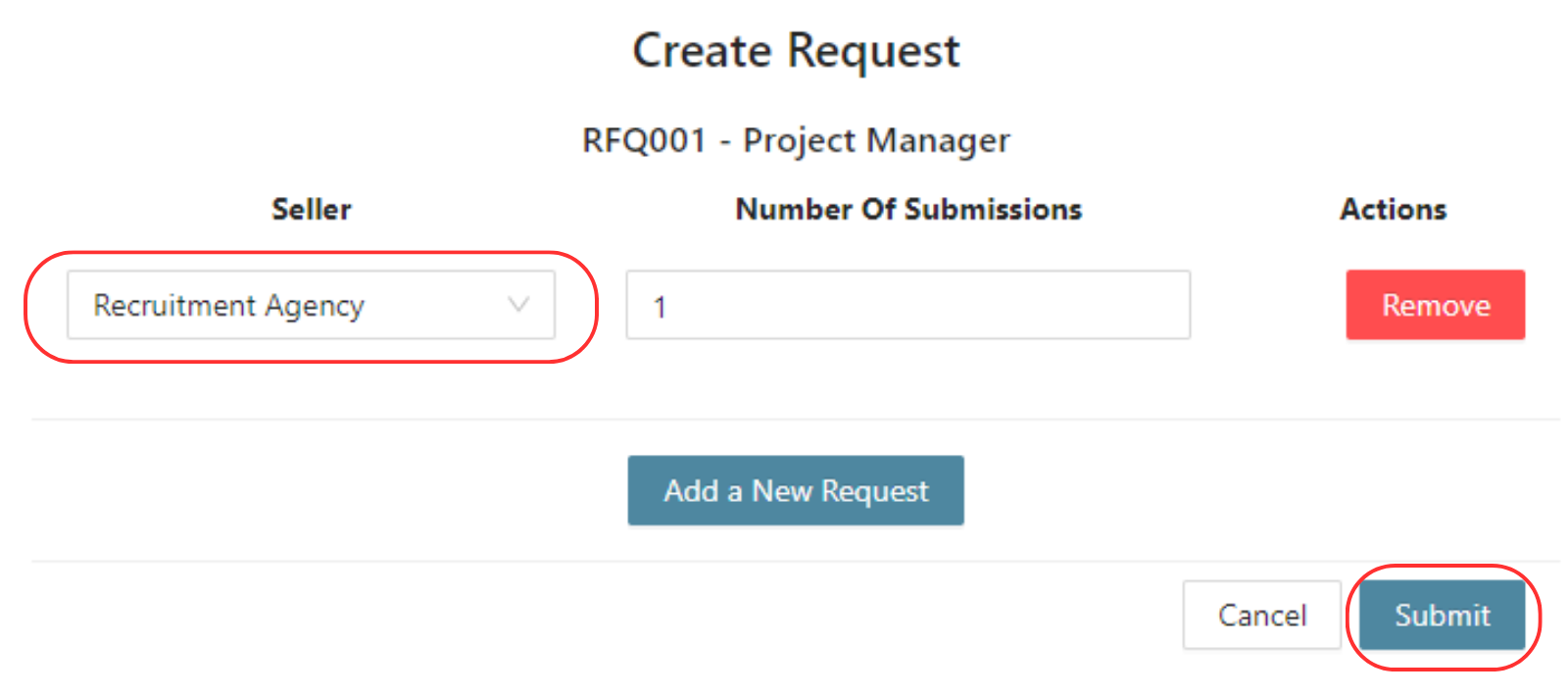Overview
This guide provides an overview of how to publish a Request for Quotation (RFQ) on the Triber platform and how to invite your selected suppliers to tender for the products or services that you need to source.
User Representative
| User | Operator | Buyer |
Step 1: Go to the Requests Page
Go to the Requests page by navigating to the left-hand menu panel and then select “Requests” and click “Add New”.
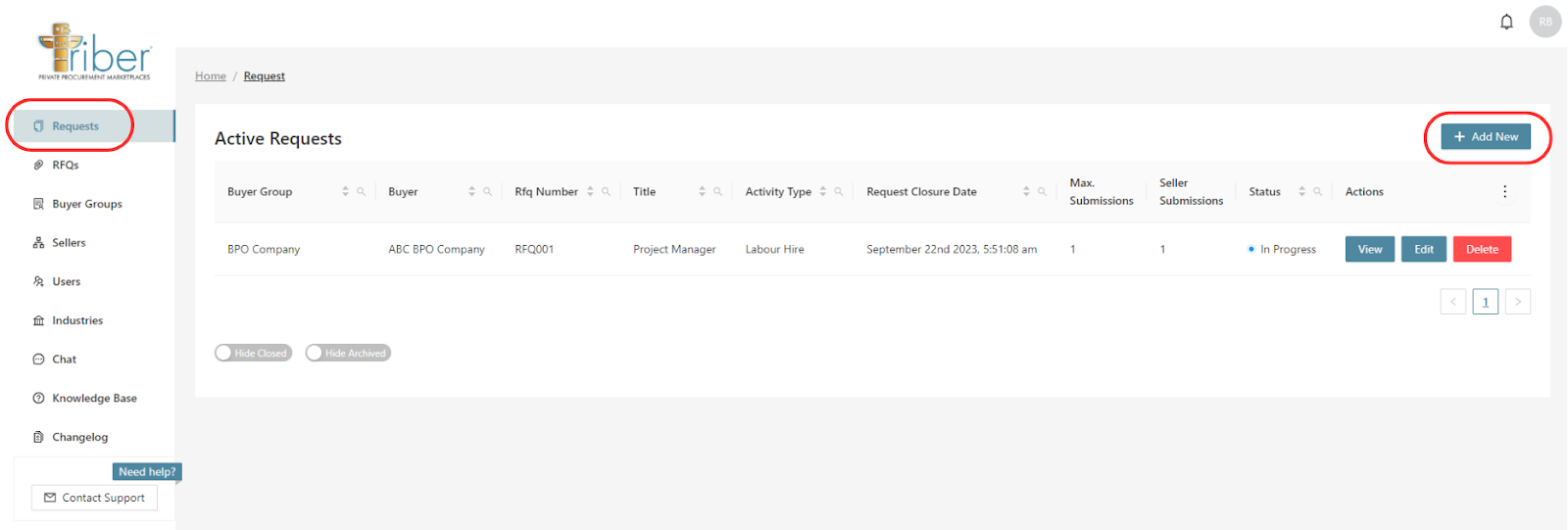
Step 2: Click Create Request
You will be prompted to select an RFQ for a new request. Choose the request you want to publish by clicking “Create Request”.
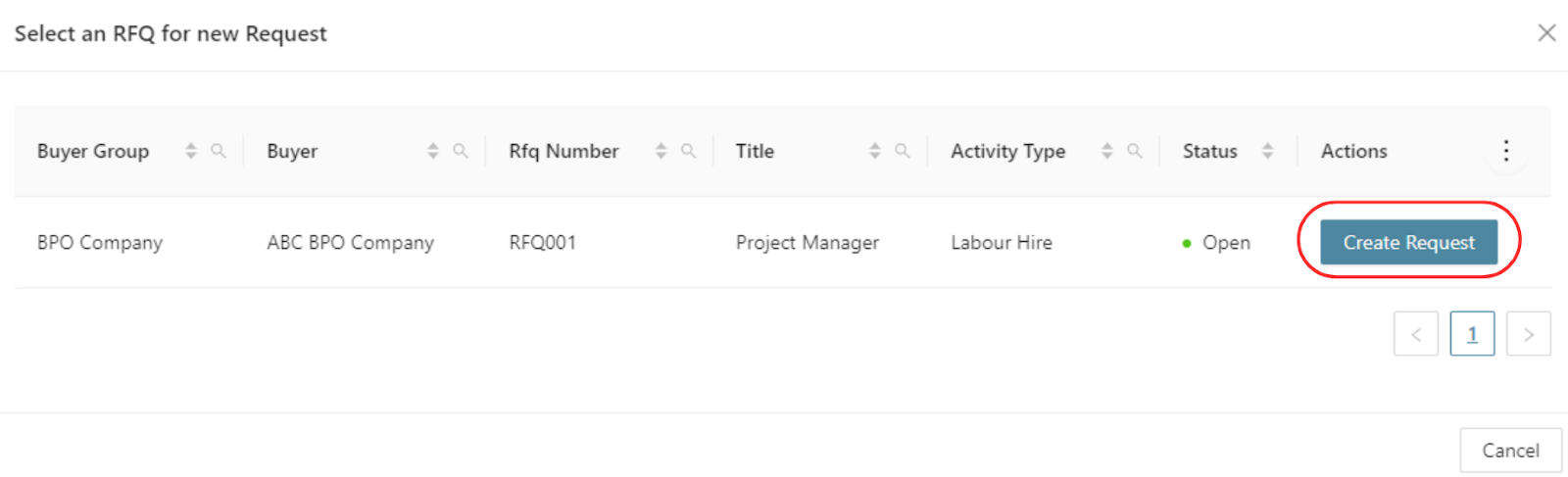
Step 3: Click Add a New Request
You will be prompted to set up the maximum number of submissions for each seller. Click “Add a New Request” and choose the seller that you want to participate in submitting the tender using the drop-down. This will display all the sellers from your Sellers page. Once you’re done, click on “Submit”.